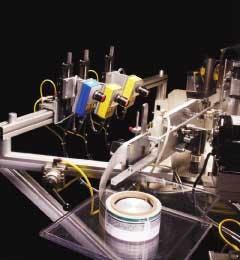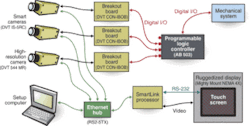Smart cameras and HMI inspect labels
Touch-screen technology provides flexibility in resolving production problems, while preventing unauthorized changes.
By C. G. Masi, Contributing Editor
Pharmaceutical companies go to great lengths to ensure that the labels that go on their bottles match what goes into their bottles and that the labels are clear and readable. In a million labels on a million bottles, an unacceptable error rate of 0.01% would still put 100 mislabeled bottles on the shelves.
"You can see how important it is from a health-risk standpoint that pharmaceutical companies get the proper label on the proper bottle," says Bill Maricle, project engineer for R&D Tool. "They occasionally have a problem with the printing process, as well. A printer head might go out or something might get smudged. So they also are checking to make sure that everything is readable."
FIGURE 1. In a pharmaceutical label-inspection system developed by R&D Tools, labels still affixed to their backing move through the inspection station to the peel plate in a stop-and-go indexed motion. Three DVT cameras look at three different labels upstream simultaneously when the label tape is stationary.
Maricle is familiar with the problems of making sure nothing goes wrong at this stage, having just finished developing a new label-inspection system for a pharmaceutical company (see Fig. 1). The system serves a packaging line that takes pills in bulk form and breaks up the lots into individual bottles for delivery to hospitals and pharmacies.
Upgrading to HMI
Existing systems at the pharmaceutical company were old enough that upkeep and maintenance were difficult and expensive. Spare components were sometimes unavailable, and sometimes the software was no longer supported. The company wanted to replace these systems with current vision technology. "They wanted to move into some of the nicer features of machine-vision technology," Maricle says. "Character recognition has gotten so much better. And, the footprint of all the hardware has gone down."
Compactness is especially important because the company wants to be able to move these units in and out of lines, and floor space is always at a premium. The new system's footprint is about one-quarter that of the old and includes more functions. The old systems use two cameras to read the lot date code and the commodity code, but could not check the barcode.
The new system is not just an upgrade of the old. The R&D Tool team started with a completely new design. Among the new subsystems is a human-machine interface (HMI) using networked vision processing, a ruggedized flat-panel display, and a touch screen. The ruggedized display is necessary even though it is located in a clean room.
Maricle points out the display station will be washed down and, as in any manufacturing environment, there will problems with abuse, such as stations being pushed into walls. He says, "You need something rugged, something that's not open to contaminants or to contaminating the environment. A regular monitor sitting up on a pedestal is not acceptable."
FIGURE 2. Smart cameras send images to a PLC that controls the entire operation. Should a label fail any of the three inspections (lot code, data code, and barcode), the PLC will stop the label at the peel plate and call an operator. The Ethernet vision network provides facilities for programming, setup, and monitoring.
In operation, smart cameras, which have image-processing capability in the camera body, make vision-based decisions, then pass the results as digital signals through a DVT CON-IBOB breakout board directly onto an Allen-Bradley AB 503 programmable logic controller, which controls the labeling operation. DVT IS-5RC cameras read the lot and date codes, and a DVT 544 MR camera checks the barcode. Labels still affixed to their backing move through the inspection station in a stop-and-go indexed fashion on their way to the peel plate. Three cameras look at three different labels upstream (see Fig. 2). Because the labels are different sizes with the codes in different places, the camera mounts have adjustments for lateral positioning and field of view.
Lighting for each label inspection comes from an array of LEDs built into the camera bodies around the lens mount, making it simple to tell the camera to fire its own lights. These cameras are part of an Ethernet-linked machine-vision network with a RS2-5TX five-port Ethernet hub from Hirshmann, which gives users a window into the inspection-system operation. It also gives engineers a way to download camera-software updates.
There are two components to process and display the labels: a monitor/touch screen and a DVT-SL SmartLink communications module. The SmartLink module connects the monitor, touch screen, and smart cameras over an Ethernet. SmartLink can transfer images from up to 16 networked DVT smart cameras, so the user can view multiple inspections at one time with a standard monitor.
Ruggedized Display
The Strongarm Designs MightyMount NEMA 4X 15.1-in. flat-panel display has a built-in touch screen to provide two-way communication between the user and the SmartLink module. The display uses TFT active-matrix LCD technology with a 1024 × 768 XGA screen that is connected to the SmartLink module through a standard 15-pin video connection. The touch screen uses analog resistive technology and communicates back to the SmartLink module through an RS-232 serial link.
Using software running on a regular PC, an engineer develops application scripts for the cameras and the SmartLink module. Since these units are all nodes on the Ethernet, there is no need for any special cards or interface to downlink the finished scripts. A standard Ethernet cable plugs the PC into the Ethernet hub.
The HMI screen shows information such as the last failed image along with the present image, as well as pass-fail statistics. The HMI uses a setup in which a tab is touched and a screen pops up. "The HMI is set up to show the current inspection," Maricle says. "I have images of all three cameras simultaneously showing the present inspection, pass-fail results, and an area for navigating through setup menus for the cameras." There is a separate page for the setup of each camera and a page for the last failed image (see Fig. 3).
FIGURE 3. Touch-screen technology in a human-machine interface gives operators and process engineers the ability to resolve production problems while preventing the engineers from violating the terms of a drug's FDA approval by inadvertently changing the parameters or results.
Touch-screen technology in the HMI gives maximum flexibility to resolve production problems while preventing them from inadvertently violating the terms of a drug's US Food and Drug Administration approval. While they can navigate through the inspection process' information space, calling up live and archived images as well as data, they cannot modify the actual inspection process by, for example, typing in parameter changes, because there is no keyboard.
features, advantanges, benefits
A pharmaceutical-label inspection system relies on the combination of smart cameras and a ruggedized display incorporating a human-machine interface. Says Bill Maricle, project engineer at R&D Tool, which designed the system, "Compared to displays I've used in the past, this is a very rugged display in a very small package. It has a flat screen so that the depth of the monitor itself is very small. The display has a touch screen that is very easy to use, which is critical to operators.
"The logic processing takes place in the camera," he adds. "You have foreground scripting, which happens while inspection is taking place, and background scripting where you can develop things such as counters and reset counters. What is really important is that nobody can mess with it. There's no keyboard and no mouse for people to start randomly changing things around."
Company Info
Allen-Bradley, Milwaukee, WI, USA www.ab.com
DVT, Duluth, GA, USA www.dvtsensors.com
Hirshmann, Germantown, MD, USA www.hirshmann.com
R&D Tool, Lake Villa, IL, USA www.rd-tool.com
Strongarm Designs, Horsham, PA, USA www.strongarm.com